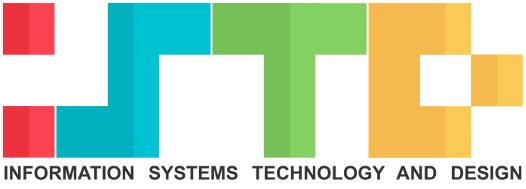50.001 Team 2-2
WhereAh
Team Members
Chua Jia Wei - 1004369
Lim Xin Yi - 1003664
Chin Wei Wen - 1004447
Lau Yu Hui - 1004410
Tan Jing Heng, Darryl - 1004152
Description
Have you ever wanted to plan a meetup with friends but you are unsure of where to meet?
Have you had trouble finding an optimal location such that everyone would take roughly the same amount of time?
Well, look no further! Because Where_arh is here!
Where_arh is an app that aims to help groups of people (2 or more) to find a possible ideal location to meet whilst factoring everyone’s location.
It takes into account everyone’s location to compute an ideal center point, where users can specify whether to use weighted or unweighted search algorithms to compute the center point.
After computing, returns possible nearby meet-up locations in the vicinity(within the radius) of the center point calculated (radius can be specified in the settings).
Possible locations returned can be browsed through categorically and filtered via an edit text box.
After selecting a final possible location to meet up, the app will direct users to Google maps where the location will be shown there.
How to Use?
Upon launching the app and allowing location permission, users can navigate to the origins page(page to input everyone’s location) via clicking the pencil icon at the bottom right of the map page or through the navigation bar.
At the origins page, users can expect an autocomplete search bar and a marker at the top of the page, and a confirm button at the bottom of the page. The search bar is for users to input as many locations as they want. Users can also input their own locations by clicking the marker. When users have completed their search inputs, click confirm.
Users can navigate to the settings page through the navigation bar to specify the search algorithm to be used or set search radius for nearby places.
After confirmation users will be brought back to the map page with markers for each input location(red markers) and a marker of the computed center of these locations(violet marker) positioned at the center of the map page.
The violet marker has an info window that indicates to the user that it can be clicked. Upon clicking users will be brought to the suggested list of nearby locations page where users can browse through the list via categorisation or filter for a particular place using the search bar.
Once users are done selecting a final location, click GO which will bring users to Google maps with the final location input. Users can view details of this final location or find directions to this place, or even share the locations with your friends who are involved with the meet-up.